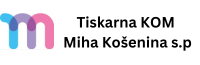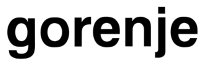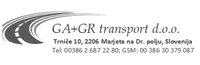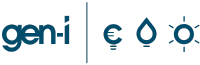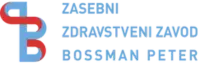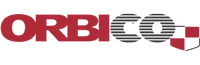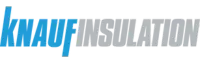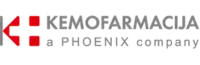Ready? You're just three steps away from an e-invoice.
Perfectly tailored to your processes - from easy online use to seamless integration with your ERP accounting system.
Step 1: Register in bizBox
If you want to send and receive e-invoices and other e-documents, the first step is to register.
Step 2: Choose the way that works best for you
Choose the sending method that best suits your work - you can easily send e-invoices and other electronic documents from your accounting software or via our web app.
Web application
Issue, receive, and approve e-invoices directly online – a perfect solution for those who would otherwise issue invoices without any software.
Within the accounting system
bizBox integrates with more than 68 ERP software solutions, accounting applications and DMS systems. The solution is tailored to your needs.
Step 3: Submit your enquiry and choose your package
After registering, you can proceed to submit your enquiry. Based on your needs, we will offer you the package that suits you best. Receiving is free and sending is cheap - cheaper than printing and postage.